
The Foundry for Star Trek Online gives players a chance to create and share their very own stories with the world, and during the month of October, four of these stories were spotlighted. These Spotlight Missions were designed by members of the Star Trek Online community and are great playable examples of what you, too, can add to the Star Trek Online
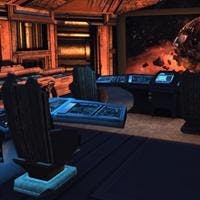
universe.October 5th: “Keeping Up With the J'Sens” by Castmodean
Faction: FederationLevel Requirement: AnyMission Summary:

The J'Sens, a non-aligned race, have asked the Deferi for aid in resettling a remote colony away from the front lines of the Federation/ Klingon conflict. The Deferi Ambassador to the Federation has requested assistance in fulfilling this mission.October 12th: “The Fire In Which We Burn” by Captain_Revo
Faction: KlingonLevel Requirement: 16+Mission Summary: A distress call sends you on a rescue mission to an obscure outpost, yet all is not what it first appears. Several factions now vie for control of the most precious resource in the universe. Time itself.

October 19th: “Relics” by Kirkfat
Faction: FederationLevel Requirement: AnyMission Summary: The Klingon Empire is occupying a planet for unknown reasons. You are sent to investigate why the Klingons are so concerned with a world of insignificant military value. What you discover will alter your conceptions of the past and the present.

October 26th: “Dead Men Tell No Tales” by Aavarius
Faction: KlingonLevel Requirement: 16+Mission Summary: A secret mission in the Kahless Expanse to save the Klingon homeworld from the Federation trickery… and one human discovers that apparently it wasn't a good day to die. Journey to a realm out of time, out of space… and out of your mind!
To play these Foundry missions, log into Star Trek Online (you can create a free account HERE), open your Mission Journal (J), choose the 'Available' tab from the top, and then click on the 'Community Authored' tab from the left. Once in this menu, click the arrow at the top to bring down the search function and search for one of the author or mission names mentioned above. Once the mission you are interested in playing appears, click on it and press the 'Hail' button on the bottom-right of the Mission Journal to accept the mission.For more information about the Foundry, including how to play community-authored Foundry missions and resources on how to create your own mission, check out this StarTrek.comGuest Blog. Also, you can check out Star Trek Online’s index of past Spotlighted Missions here.
